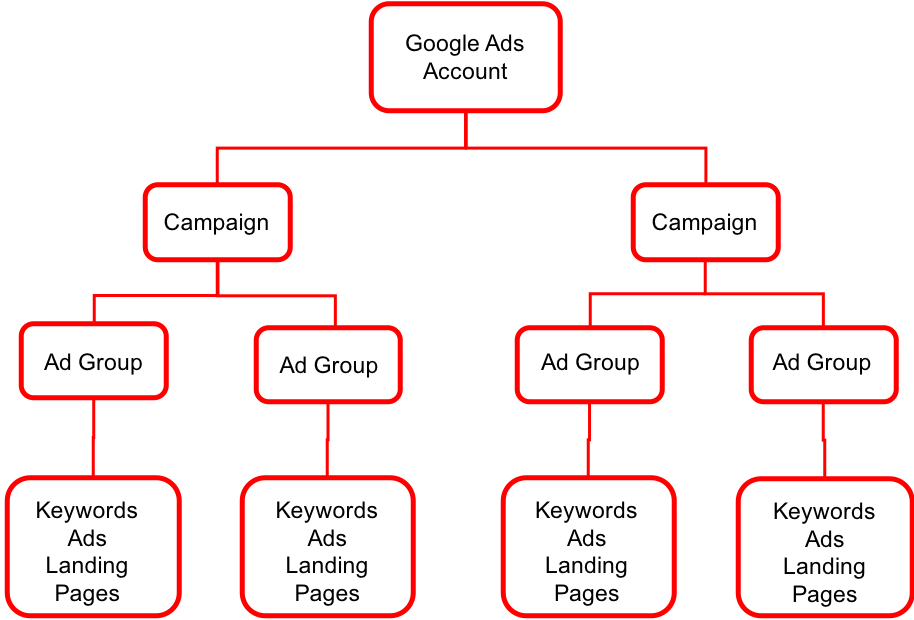
How to Set Up a Successful Google Ad Grants Account – Part 2
Part 2: Keywords, ad text and ad extensions
Google is offering Google Ad Grants to charity organizations as part of their Google for Nonprofits program. The recipients receive $10.000 USD per month to use on in-kind advertising in order to raise awareness for their cause, drive website activity and reach the people that need their help.
The process of setting up and running a successful Google Ad Grants account includes the following parts:
- Verification of eligibility, enrolment and structure of campaigns and ad groups
- Deciding on the right keywords and writing the ad text
- Optimizing the landing page
- Managing conversion tracking
- Working on continuous optimization
As discussed in Part 1: Enrolment and campaign structure each nonprofit needs to go through the verification and enrollment process before setting up an account. Once the account is created it is time to set the parameters of the campaign. Through the campaign options the advertiser can control the budget and the targeting options.
In this post the next part is presented, which is defining the correct keywords and writing the text for the ads and the ad extensions.
Campaign → Ad group = Keywords + Ad text
A simplified visualisation of a Google Ad Grants account is illustrated above.
Each Google Ad Grants account can entail numerous campaigns. Within each campaign there can be unlimited ad groups, which really are groups of keywords revolving around a common theme.
The terms in the visual explained:
Campaign: the sum of ad groups
Ad groups: keywords and ads revolving around a common theme
Keywords: words or phrases that match ads to the viewer’s search
Ad text: the actual text of the ads as viewed by the audience
Landing pages: the webpage the visitor lands on once they click on the ad
Finding the right keywords
The first step before writing the ad text is to identify the best possible keywords for the goal of the specific campaign. The aim is to find the keywords that will bring the ads in front of the right people.
When looking for the right keywords advertisers need to imagine what the ideal visitor will be looking for. It is good practice to begin by writing down all categories of the business or service and then look for specific words for each category. That makes it easier to identify those keywords that will attract an audience that is really interested in the work of the nonprofit. When keywords are organised in categories it also makes it easier to manage the campaign.
Keywords Tip 1: Compliance Guide
When choosing keywords nonprofits also need to abide to the Ad Grants Compliance Guide which stipulates the following in relation to keywords:
- The use of overly generic keywords is prohibited. Keywords must reflect the nonprofit’s programs and services. They must be highly relevant, so they do not result to a drop in the CTR (Click Through Rate).
- The use of single-word keywords is prohibited. There are some exceptions to this rule such as the name of the organisation, or medical conditions or words like volunteering, charity and nonprofit. Such words are not usually used anyway as they are very generic. Google opposes generic keywords as they devalue the user’s experience.
- Do not use keywords with a Quality Score of 1 or 2. The Quality Score appears in the Keywords tab as default. In case it doesn’t, Google is providing guidelines for adding that function. It is also recommended to set up an automated rule so the system pauses keywords with a Quality Score of 1 or 2 automatically.
Keywords Tip 2: Using the Keyword Planner
An important piece of practical advice is to use the Keyword Planner provided by Google. The Planner is a useful tool for building new ad campaigns. It makes keyword suggestions and can inspire advertisers to think of original ideas for effective keywords. The Planner also provides an estimate of the expected number of clicks generated by the new keywords.
Keywords Tip 3: Avoiding broad match keywords
It is important to think creatively, use longer tail keywords and come up with fresh ideas about how to reach more visitors. A more specific set of keywords associated with the work of the nonprofit will drive better quality traffic. Broad keywords (like charity or volunteer) even if they are allowed by Google, they are probably used by huge organizations bidding on them and are not going to show. Specific keywords will also help avoid irrelevant searches. As a rule of thumb choose 5 – 20 keywords per ad group.
Keywords Tip 4: Use of negative keywords
Negative keywords are needed to exclude completely irrelevant searches. However, with Google Ad Grants ROI is not measured as strictly as in other accounts so the campaign can have a broader spectrum.
Writing the Ad text
Once the right keywords are selected it is time to write the actual text for the ads. As with keywords, grants recipients need to consider both marketing best practices and Google Compliance Guidelines.
Regarding the ad text, the Google Guidelines stipulate:
- Use at least 2 ads per ad group
- Use at least 2 ad groups per campaign
- Use at least 2 sitelink ad extensions
At least 2 ad groups are needed since each ad group will show unique ads, relevant to the chosen set of keywords. For example, if a user searches for “where to donate clothing” on Google.com, the ad should be specific to the keywords in the ad group and say something related like “donate clothing to a local shelter” (example provided by Google).
TechSoup recommend writing at least 3 ads per ad group in an effort to better evaluate the performance.It is then possible to identify non-performing messages and replace them. Furthermore,the more ads, the more likely it is to show the right message to the right person since different messages work with different people.
Tips for writing effective text:
- Include a keyword from the group in the ad, as it shows that the ad is relevant to user’s search and helps with the Google algorithm.
- Be aware of the character limit. Writing the text in an Excel spreadsheet with character count makes the process easier.
- Write powerful Headlines.
- In order to get attention, use an impressive fact or statistic.
- Include clear and strong call to action! This is of utmost significance.
Ad extensions
It is also recommended practice, and a Google requirement, to use sitelink ad extensions. A sitelink offers direct access to another page of the nonprofit’s website matching the specific interest of the user (e.g. event’s calendar). Ad extensions provide more visibility, and users get more information before they click. They boost both performance and quality.
Outlining the process of writing the actual ads
Step 1: Input the URL of the Landing page, which must be related to the keywords of the ad group. The creation of Landing pages is analyzed in detail in a dedicated post, Part 3: Optimizing the landing page.
Step 2: Writing Headline 1, which is the first thing that the visitor sees. It is important to relate the headline to the keywords of the specific theme.
Step 3: Writing Headline 2 separated by a dash from Headline 1. This should highlight needs and benefits.
Step 4: Providing a memorable URL display path that will make it easier for visitors to connect and return.
Step 5: Writing the message in a clear and precise way. It is important to keep it simple and create another ad or use an ad extension if there is more to say.
Closing note
The Google Ad Grants account is set up, the campaigns and the ad groups are created. The right keywords will trigger the ads and precise text will deliver conversions. In the next post of this series the creation of Landing Pages is presented.
The series How to set up a successful Google Ad Grants account comprises of:
- Part 1: Verification of eligibility, enrolment and structure of campaigns and ad groups
- Part 2: Deciding on the right keywords and writing the ad text
- Part 3: Optimising the landing page
- Part 4: Managing conversion tracking
- Part 5: Working on continuous optimisation




