SEO basics
You have unique, relevant content adding value to users? But no one is visiting your stunning website?
This blog is the first of an entire series. I show you a few actions you can put in place to help search engines find and understand your website better. If search engines like your page, so do users. It’s not a complete list, search engine optimization (SEO) is much more than that.
I refer in this series only on Google. Google is the biggest search engine on the planet. [1] Google’s mission is to provide the best search results with their service. They rate websites for relevancy and user friendliness under predefined criteria. There are several steps you can take to make it easier for google to find your website and evaluate its content. As the user behavior and technique evolve, so does google. One of the biggest changes in the recent past was to rank websites for their mobile friendliness.
SEO is not a very attractive task for many content crafters out there. But it’s necessary homework and a powerful tool, if you want your content to be found. Don’t expect fast results as you see in social media. We take it slow here and talk about timeframes of several weeks and months. SEO effects are not as fast moving as social media but they are much more longlasting.
But enough talk now about SEO in general, here are Ping Marketing’s 2 cents about the minimum SEO every website should fulfil. It’s best explained by having a closer look at the anatomy of a google search result.
When you type in your search query into google, the screen might look like this:
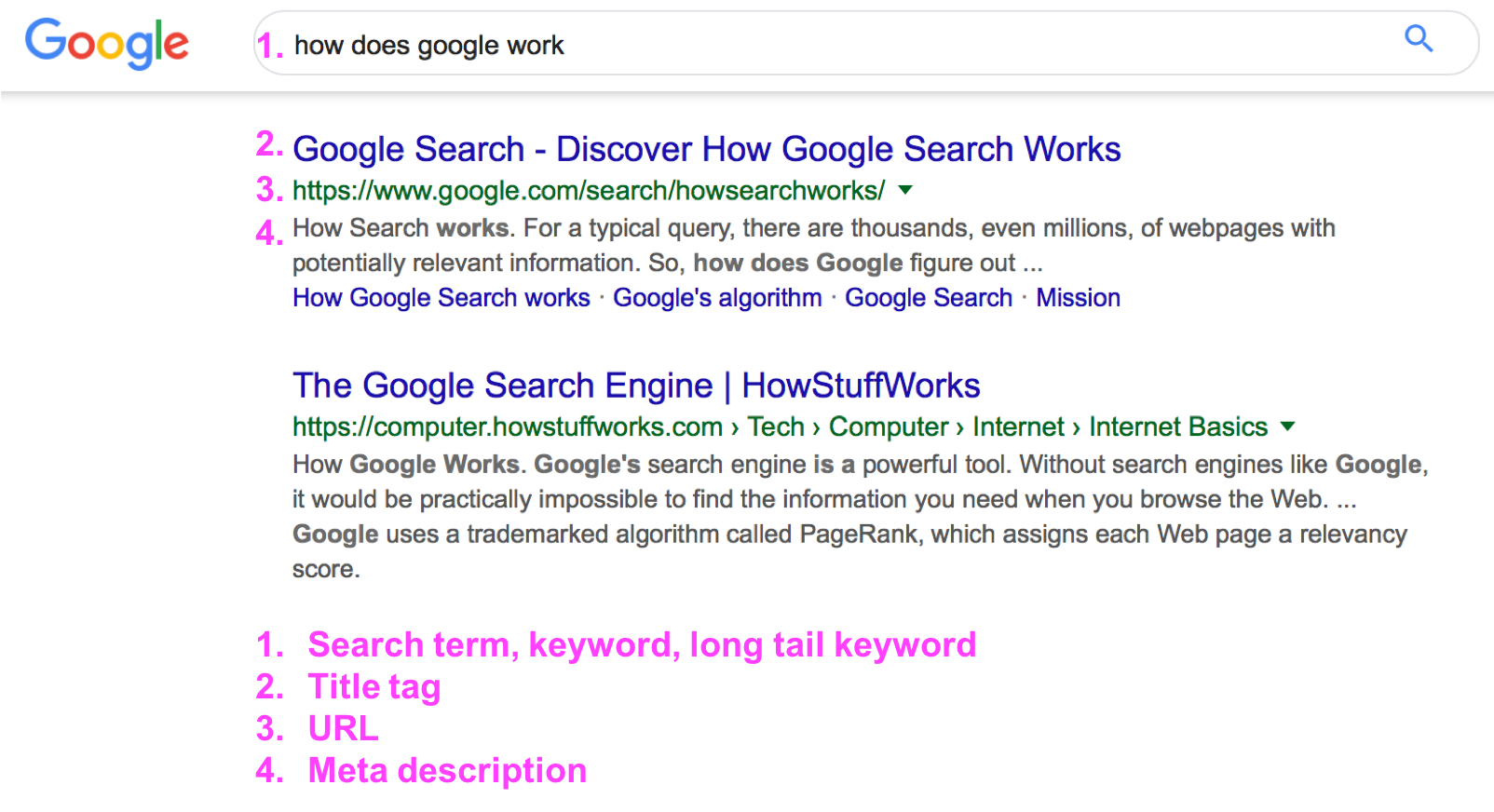
1. This is the search term you type in to the google search field. Optimize your website for possible search terms or keywords. Use as well synonyms and topic associations. Integrate them in a natrual manner in the content of your website.
Tools for finding new keywords and content ideas are for example google trends or answer the public. The majority of traffic comes from long tail keywords by for example asking a question (how, why, what, where). Google shows search results in the top that are relevant and match the users intent.
2. This is the Title Tag that might match as well with the Header 1 of the webpage. It’s the name or title of the page. Can you see how closely it matches with my search query? The title tag is a major component when it comes to SEO. The Title Tag should accurately and concisely describe the page while containing keywords users are likely to search for. The title tag is as well the first thing a user will read.
3. The URL describes a page for both users and search engines. The URL contains keywords and shows in which subdirectory of the website the webpage can be found.
4. These few sentences are called meta description. Keywords that match the search term are highlighted in bold. The meta description helps to direct website traffic to your site as it describes what the page is about. The Meta description should entice user to click. It should also include keywords from search describing the content.
Other elements of how you can optimize a single page of your website for SEO:
Heading tags (like Header 1 etc) are used to help organize content and are also relevant for SEO. Probably you use them on your website, but did you declare them as well in a way that google knows that this is a header? Header 1 are most important from an SEO perspective, Header 2 somewhat. Heading tags are small signals for ranking. Still it doesn’t hurt to have them optimized with keywords as long as it sounds natural. Best practice is to use one H1 per page and H2 afterward.
If you use images, you have the possibility to define an alt tag. The alt tag of any image on your site should describe what’s on the image. Screen readers for the blind and visually impared will read out this text. This makes your site more user friendly. It’s is another great opportunity to place some keywords. Again it’s a small ranking signal for SEO, but all these small signals add up.
Consider also linking to other relevant pages on the site. If content is good for the user, google will like it too. The more time users spend on your site the more relevant it is for them. Google measures the time people spend on your website and how many pages they visit. The more time a user spends on your website and the more pages he visits, the more relevant it is for him.
How to declare headers, title tags, meta descriptions etc on your webpage? This depends on the content management (CMS) you are using. Examples of CMS are WordPress or Wix. I’m sure you get plenty of useful results when you google for “How to define a meta descritption for my WordPress website”. You can also ask your webadmin or marketing person to assist you. Ping Marketing is of course also happy to help! Get in touch, let’s chat!



